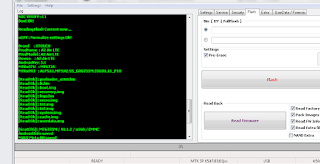Thursday, December 13, 2018
Tuesday, December 11, 2018
OPPO A3S (CPH1803EX) Forgot password
Brand: Oppo
Model: A3S also known as CPH1803EX
Trouble: Forgot password
Tools:
msmDownloadtool
Driver: New QcomMtk_Driver_Setup_V2.0
Firmware including tool: FirmwareCPH1803EX
Procedure:
Screenshot:
Model: A3S also known as CPH1803EX
Trouble: Forgot password
Tools:
msmDownloadtool
Driver: New QcomMtk_Driver_Setup_V2.0
Firmware including tool: FirmwareCPH1803EX
Procedure:
- Download firmware first, then extract(7Gigabytes).
- Download driver then Install.
- Install also the teamviewer
- and then communicate to me for assistance, firmware password, and service fee.
- I accept digital coin and paypal payment.
Screenshot:
Tuesday, November 13, 2018
Samsung G925A 7.0 AT&T Unlock Easy Solution
Phone Info:
- Samsung G925A
- Locked sa At&T
- Binary 5
- Android OS 7.0
- March 1, 2018 Patch
Job Order:
Openline
Openline
Tools:
Z3x Pro with 20 credits
Procedure and solution:
Z3x Pro with 20 credits
Procedure and solution:
I tried to unlock solution to Downgrade Os version to 6.0.1,
Root, downgrade modem, but all failed.
We have easy solution, No credits
We have easy solution, No credits
- Connect in ADB mode. Enable Debug and install driver
- Click Read codes Via Server
- Enter NET code sa phone
Sunday, July 29, 2018
XTouch Air LTE Firmware
Model and Brand: XTouch Air LTE
Trouble: Factory Reset Protection and User password.
Remedy: CM2 MTK/ Reset all including FRp
Firmware Back Up Free for You: Xtouch A2 Air LTE
(Just skip the Ads)
Screenshot:
Trouble: Factory Reset Protection and User password.
Remedy: CM2 MTK/ Reset all including FRp
Firmware Back Up Free for You: Xtouch A2 Air LTE
(Just skip the Ads)
Screenshot:
Additional Tips:
If you don't have any legit tools, You can flash this with sPflashtool
Enjoy and make some money!
Sunday, June 17, 2018
LG D500 T-mobile Sim Locked and Security Solution.
Trouble:
- Not asking unlock codes
- T-mobile sim Locked
- Security user Code
Solution and tools:
- Hard reset for user security code
see image:
- King root for rooting the phone
- Proceed to unlocked with LG tool
It takes 30 minutes to auto download and flashing the reset unlocking files.
Screenshot:
Wednesday, May 16, 2018
Sony Xperia ZR C5502 Remove Password
Trouble
The owner forgot the password.
Solution
Tools, software, and files:
FTF files:
http://www.mediafire.com/file/q39ap5la1vy9ar7/C5502%20xperia%20zr%20lock%20remove.ftf
Flashtool:
http://www.mediafire.com/file/mduouig6i2u10zb/flashtool-0.9.13.0-windows.exe
Procedure
1. Install Flashtool.
2. Cut paste the FTF files to "System C:/Falshtool/Firmwares.
3. Open Fashtool exe then click lightning sign, select flashmode, click C5502, then click Flash.
4. Off the phone then hold volume down, insert cable and wait until it Done.
The owner forgot the password.
Solution
Tools, software, and files:
FTF files:
http://www.mediafire.com/file/q39ap5la1vy9ar7/C5502%20xperia%20zr%20lock%20remove.ftf
Flashtool:
http://www.mediafire.com/file/mduouig6i2u10zb/flashtool-0.9.13.0-windows.exe
Procedure
1. Install Flashtool.
2. Cut paste the FTF files to "System C:/Falshtool/Firmwares.
3. Open Fashtool exe then click lightning sign, select flashmode, click C5502, then click Flash.
4. Off the phone then hold volume down, insert cable and wait until it Done.
Monday, May 7, 2018
Friday, February 9, 2018
Samsung TAB T210 Charging modified solution.
Trouble:
There is charging indicator but battery won't fully charged.
Remedy/Solution:
Charging chip(you can order it over the internet or if you are in the Philippines, message me.)

Recommended diagram on how to solder the wiring.
Positioning the chip:
There is charging indicator but battery won't fully charged.
Remedy/Solution:
Charging chip(you can order it over the internet or if you are in the Philippines, message me.)

Recommended diagram on how to solder the wiring.
Positioning the chip:
Working Unit with screenshot.
Conclusion:
This kind of TAB and other model of Samsung TAB such T3100 and the like is always charging faulty. In my location there is no charging IC available in the market that's why this solution is very effective.
Additional Tips:
I disable or cut the positive charging line in the circuit board and I solder the jumper wire near in charging port. Because I notice the abnormal heat in the charging chip, it's safe and the charging chip temperature is in normal condition after I was cut the line, but cons is there no charging indicator in the screen.
Credit to the owner of the charging chip and diagram picture above.
Subscribe to:
Comments (Atom)